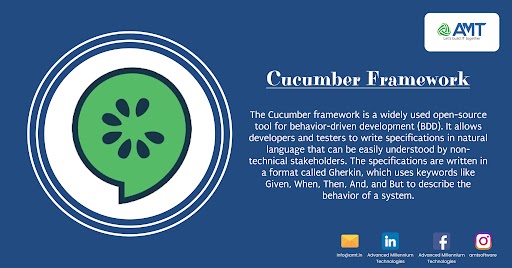The Cucumber framework is a widely used open-source tool for behavior-driven development (BDD). It allows developers and testers to write specifications in natural language that can be easily understood by non-technical stakeholders. The specifications are written in a format called Gherkin, which uses keywords like Given, When, Then, And, and But to describe the behavior of a system.
Here are some key components and concepts related to the Cucumber framework:
- Gherkin Language: Gherkin is a simple, human-readable language that is used to describe the behavior of a software system. It uses a set of predefined keywords to define scenarios and steps. Common keywords include Given, When, Then, And, and But.Example Gherkin scenario:
gherkin
Feature: Login functionalityScenario: Successful login
Given the user is on the login page
When the user enters valid credentials
Then the user should be logged in - Feature Files: Gherkin scenarios are typically written in feature files with a “.feature” extension. Each feature file contains one or more scenarios along with their steps.
- Step Definitions: Step definitions are implemented in programming languages such as Java, Ruby, Python, etc. They map the Gherkin steps to executable code. Step definitions define the actual actions to be taken for each step in a scenario.Example Java step definition:
java
public void givenUserIsOnLoginPage() {
// Implementation code for navigating to the login page
}
public void whenUserEntersValidCredentials() {
// Implementation code for entering valid credentials
}
public void thenUserShouldBeLoggedIn() {
// Implementation code for verifying successful login
} - Cucumber Options: Cucumber provides various options to customize the test execution, such as specifying the location of feature files, choosing different formatters for output, and more.
- Tags: Tags in Cucumber are used to group scenarios and apply certain behaviors or conditions to specific sets of scenarios. They are defined in the feature file and can be used with the Cucumber Options to execute specific sets of scenarios.Example tag in a feature file:
gherkin
@smoke
Feature: Login functionality
Given the user is on the login page
When the user enters valid credentials
Then the user should be logged in - Cucumber Implementations: Cucumber can be integrated with various programming languages, and there are different implementations available for Java (Cucumber-JVM), Ruby (Cucumber-Ruby), JavaScript (Cucumber.js), and others.
The Cucumber framework promotes collaboration between development and business teams by providing a common language for expressing and validating system behavior. It is widely used in agile development environments to ensure that software meets the specified requirements and behaves as expected.
Here are some additional aspects and best practices related to the Cucumber framework:
- Data Tables and Scenario Outline: Cucumber supports the use of data tables and scenario outlines to provide input values for scenarios and make them more versatile. Data tables allow you to define input or expected output in a tabular format, and scenario outlines enable parameterization of scenarios.Example with a data table:
gherkin
Scenario: Adding two numbers
Given the calculator is open
When the user adds the following numbers:
| Number1 | Number2 |
| 5 | 10 |
Then the result should be 15
Example with a scenario outline:
gherkinScenario Outline: Adding two numbers
Given the calculator is open
When the user adds <Number1> and <Number2>
Then the result should be <Result>
| Number1 | Number2 | Result |
| 5 | 10 | 15 |
| 8 | 7 | 15 | - Background: The
Backgroundkeyword in Gherkin allows you to define a set of steps that are common to all scenarios within a feature. It helps in avoiding repetition and makes feature files more concise.Example:gherkinFeature: Shopping CartBackground:
Given a user is logged inScenario: Adding items to the cart
When the user adds an item to the cart
Then the cart should contain the item - Hooks: Cucumber supports hooks, which are methods that run before or after scenarios. Hooks can be used for setup or teardown activities, such as initializing resources before the test or closing a browser after the test.Example in Java with
@Beforeand@Afterhooks:java
public void setUp() {
// Code to set up resources before scenarios
}
public void tearDown() {
// Code to clean up resources after scenarios
} - Parameterization: Cucumber allows parameterization of step definitions using regular expressions. This enables reusability of step definitions for similar steps with varying inputs.
Example with parameterized step definition:
public void whenUserAddsNumbers(int number1, int number2) {
// Implementation code for adding two numbers
}
- Reports: Cucumber can generate reports in various formats, such as HTML, JSON, or XML, providing insights into test execution results. These reports can be helpful for tracking the progress of tests and identifying any issues.
- Integrations: Cucumber can be integrated with popular testing frameworks like JUnit or TestNG to execute scenarios as part of automated test suites. Continuous Integration (CI) tools can be used to run Cucumber tests automatically.
Remember that the effectiveness of using Cucumber depends on proper collaboration among team members, clear communication, and a well-structured Gherkin syntax. It’s important to strike a balance between detailed scenarios and maintaining readability for both technical and non-technical stakeholders.
Above is a brief about Cucumber Framework. Watch this space for more updates on the latest trends in Technology.