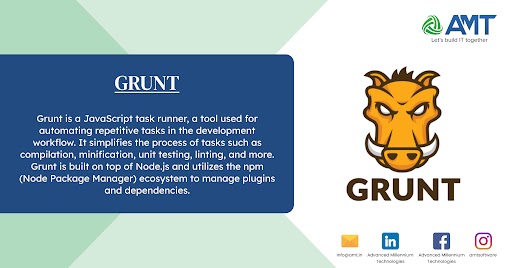Grunt is a JavaScript task runner, a tool used for automating repetitive tasks in the development workflow. It simplifies the process of tasks such as compilation, minification, unit testing, linting, and more. Grunt is built on top of Node.js and utilizes the npm (Node Package Manager) ecosystem to manage plugins and dependencies.
Here are some key concepts and features of Grunt:
- Configuration over Code: Grunt is configured using a JavaScript or JSON file named
Gruntfile.jsorGruntfile.json. This file defines tasks, options, and configurations for various plugins. - Task-Based Workflow: Grunt organizes tasks into a workflow, where each task represents a specific action or set of actions. Developers can define and customize these tasks based on their project requirements.
- Plugins: Grunt has a rich ecosystem of plugins that provide pre-built tasks for common activities like file minification, concatenation, testing, etc. Developers can easily incorporate these plugins into their Grunt workflow.
- Command-Line Interface (CLI): Grunt provides a command-line interface for running tasks. Developers can execute tasks by typing commands like
grunt taskNamein the terminal. - Watchers: Grunt allows developers to set up file watchers that can monitor changes in specified files and automatically trigger predefined tasks when changes are detected. This is useful for tasks like automatic compilation or testing during development.
- Community Support: Grunt has a strong community and is widely used in the JavaScript and web development ecosystem. This means there are plenty of resources, documentation, and third-party plugins available.
To get started with Grunt, you typically need to install Node.js and npm first. Once Node.js is installed, you can use npm to install Grunt globally:
npm install -g grunt-cli
After that, you can create a package.json file for your project and install Grunt locally along with any necessary plugins. Finally, you configure your tasks in the Gruntfile.js and run them using the grunt command.
Here’s a very basic example of a Gruntfile:
module.exports = function(grunt) {
grunt.initConfig({
// Configuration options and tasks
// ...
});grunt.loadNpmTasks(‘some-grunt-plugin’);
grunt.registerTask(‘default’, [‘some-grunt-plugin’]);
};
This is just a brief overview, and there’s a lot more you can do with Grunt depending on your project requirements.
Let’s dive a bit deeper into some key concepts and features of Grunt:
- Gruntfile.js Configuration:
- The
Gruntfile.jsis where you define your Grunt configuration. It’s essentially a JavaScript file that exports a function. - Grunt configuration is based on tasks, and each task is configured within the
grunt.initConfig({})block.
javascriptmodule.exports = function(grunt) {
grunt.initConfig({
// Configuration options and tasks
// ...
});
};
- The
- Tasks and Targets:
- Grunt tasks are defined inside the
grunt.initConfig({})block. - A task may have multiple targets. Targets are specific configurations for a task, allowing you to run the same task with different settings.
javascriptmodule.exports = function(grunt) {
grunt.initConfig({
// Task configuration
taskName: {
target1: {
// Target-specific options and configurations
},
target2: {
// Another target with different options
}
}
});
};
- Grunt tasks are defined inside the
- Loading Plugins:
- Grunt uses the
grunt.loadNpmTasks()method to load Grunt plugins, which are typically installed via npm.
javascriptmodule.exports = function(grunt) {
grunt.loadNpmTasks('some-grunt-plugin');
};
- Grunt uses the
- Running Tasks:
- Tasks are executed using the
gruntcommand followed by the task name.
bashgrunt taskName
- To run multiple tasks, you can specify them as arguments:
bashgrunt task1 task2
- The
gruntcommand without any arguments will run the default task (if one is defined).
- Tasks are executed using the
- Watching Files:
- Grunt provides a
watchtask that can be configured to monitor files for changes and execute specified tasks when changes occur.
javascriptmodule.exports = function(grunt) {
grunt.initConfig({
watch: {
scripts: {
files: ['src/*.js'],
tasks: ['uglify'],
},
},
});
};- In this example, the
uglifytask will be triggered when any JavaScript file in thesrcdirectory changes.
- Grunt provides a
- Commonly Used Plugins:
- Grunt has a vast ecosystem of plugins. Some commonly used ones include:
grunt-contrib-uglify: Minifies JavaScript files.grunt-contrib-sass: Compiles Sass/SCSS files to CSS.grunt-contrib-watch: Monitors files for changes.grunt-contrib-jshint: Validates JavaScript files using JSHint.grunt-contrib-concat: Concatenates files.
- Grunt has a vast ecosystem of plugins. Some commonly used ones include:
- Creating Custom Tasks:
- Grunt allows you to create custom tasks using
grunt.registerTask().
javascriptmodule.exports = function(grunt) {
grunt.registerTask('custom', 'My custom task', function() {
grunt.log.writeln('Hello from custom task!');
});
};
- Running
grunt customwould execute the custom task defined above.
- Grunt allows you to create custom tasks using
- Error Handling:
- Grunt provides options for handling errors during task execution, such as the
--forceflag to continue execution even after errors.
bashgrunt --force
- However, it’s essential to be cautious when using
--forceto prevent unintended consequences.
- Grunt provides options for handling errors during task execution, such as the
Remember that the examples provided here are basic and may need to be adjusted based on the specific requirements of your project. Grunt’s documentation (https://gruntjs.com/) is a valuable resource for more in-depth information and guidance.
Above is a brief about Grunt. Watch this space for more updates on the latest trends in Technology.