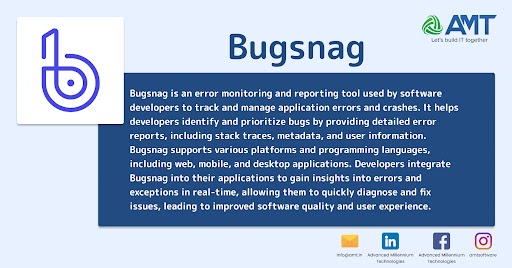Bugsnag is an error monitoring and reporting tool used by software developers to track and manage application errors and crashes. It helps developers identify and prioritize bugs by providing detailed error reports, including stack traces, metadata, and user information. Bugsnag supports various platforms and programming languages, including web, mobile, and desktop applications. Developers integrate Bugsnag into their applications to gain insights into errors and exceptions in real-time, allowing them to quickly diagnose and fix issues, leading to improved software quality and user experience.
Bugsnag offers a comprehensive suite of features designed to streamline the error monitoring and debugging process for developers:
- Real-time Error Monitoring: Bugsnag continuously monitors applications in real-time, capturing errors and exceptions as they occur.
- Error Reports: When an error occurs, Bugsnag collects detailed information such as stack traces, error messages, request parameters, environment variables, and user data.
- Error Prioritization: Bugsnag automatically prioritizes errors based on factors such as frequency, severity, and impact on users, helping developers focus on critical issues first.
- Alerts and Notifications: Bugsnag can send alerts and notifications via email, Slack, or other channels to notify developers of new errors or significant changes in error rates.
- Integration: Bugsnag integrates seamlessly with popular development tools and platforms, including GitHub, Jira, Slack, and more, allowing developers to manage errors within their existing workflows.
- Version Tracking: Bugsnag tracks errors across different versions of an application, enabling developers to identify regressions and track the impact of code changes over time.
- User Feedback: Bugsnag provides tools for collecting and analyzing user feedback related to errors, helping developers understand the context and impact of bugs on users.
- Performance Monitoring: In addition to error monitoring, Bugsnag offers performance monitoring features to track application performance metrics such as response times, throughput, and error rates.
- Security: Bugsnag prioritizes the security and privacy of user data, offering features such as data encryption, compliance with industry standards (e.g., GDPR, HIPAA), and role-based access control.
- Customization: Bugsnag allows developers to customize error monitoring settings, including error grouping, filtering, and thresholds, to suit their specific needs and preferences.
Overall, Bugsnag helps developers identify, diagnose, and resolve errors quickly, leading to improved software reliability, performance, and user satisfaction.
here are some additional details about Bugsnag:
- Support for Multiple Platforms: Bugsnag supports a wide range of platforms and programming languages, including web applications (JavaScript, Ruby on Rails, Python, PHP, etc.), mobile apps (iOS, Android), and desktop applications (macOS, Windows).
- Client-side Error Reporting: Bugsnag provides client-side error reporting for web applications, allowing developers to capture JavaScript errors and browser-specific issues that occur on the user’s device.
- Breadcrumb Tracking: Bugsnag offers breadcrumb tracking, which allows developers to record user interactions and application events leading up to an error. This contextual information helps in reproducing and diagnosing issues more effectively.
- Session Tracking: Bugsnag tracks user sessions to provide insights into how errors impact different users over time. This feature helps developers identify patterns and trends in error occurrence.
- Release Health: Bugsnag provides insights into the health of each application release, including error rates, stability scores, and regressions. This helps teams make informed decisions about the quality and stability of their software releases.
- Third-Party Integrations: Bugsnag integrates with various third-party services and platforms, including continuous integration and deployment (CI/CD) tools, version control systems, project management tools, and more. This allows for seamless integration into existing development workflows.
- Custom Error Monitoring: Bugsnag allows developers to monitor custom errors and events within their applications. This flexibility enables teams to track specific business logic or application-specific errors that are critical to their workflows.
- Global Error Monitoring: Bugsnag provides global error monitoring capabilities, allowing developers to monitor errors across different geographical regions and environments. This is particularly useful for applications with a global user base.
- Open Source SDKs: Bugsnag offers open-source software development kits (SDKs) for various platforms, allowing developers to customize and extend Bugsnag’s functionality according to their requirements.
- Community and Support: Bugsnag provides extensive documentation, tutorials, and support resources to help developers get started with error monitoring and troubleshooting. Additionally, Bugsnag has an active community of users and contributors who share best practices and provide assistance on forums and discussion boards.
Overall, Bugsnag is a versatile and robust error monitoring solution that caters to the diverse needs of software development teams, helping them deliver high-quality, reliable applications to end-users.
Above is a brief about Bugsnag. Watch this space for more updates on the latest trends in Technology.