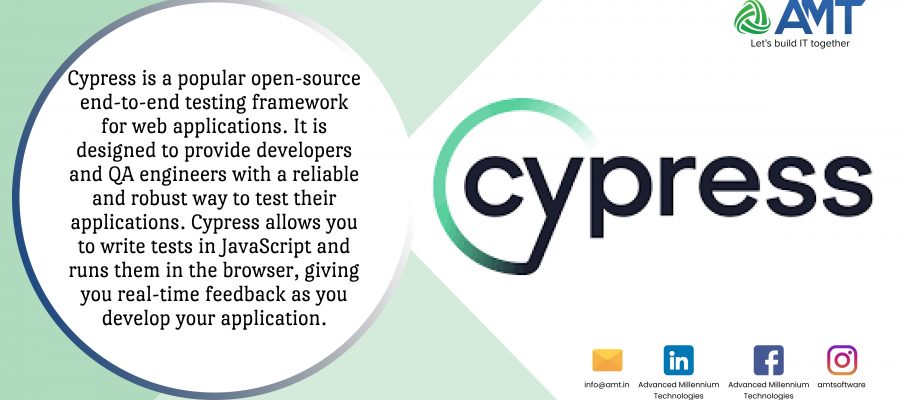Cypress is a popular open-source end-to-end testing framework for web applications. It is designed to provide developers and QA engineers with a reliable and robust way to test their applications. Cypress allows you to write tests in JavaScript and runs them in the browser, giving you real-time feedback as you develop your application.
Key features of Cypress include:
- Automatic Waiting: Cypress automatically waits for elements to appear on the page before interacting with them, reducing the need for manual waits and timeouts.
- Time Travel: Cypress allows you to debug your tests by “time traveling” through each step, seeing exactly what happened at each point in the test.
- Real-time Reloads: Cypress provides real-time reloads when tests and application code change, making the development and debugging process faster and more efficient.
- Built-in Assertions and Spies: Cypress comes with built-in assertion libraries and spies to help you verify that your application is working as expected.
- Easy Installation and Setup: Cypress can be easily installed via npm and comes with a simple setup process, allowing you to get started with testing your application quickly.
Overall, Cypress is known for its simplicity, speed, and powerful features, making it a popular choice for testing web applications.
Here are some additional aspects of Cypress that make it stand out:
- Interactive Test Runner: Cypress provides an interactive test runner interface that displays test results, commands, and application state in real-time as tests are executed. This makes it easy to understand what is happening during test runs and debug issues efficiently.
- Cross-browser Testing: While Cypress primarily supports running tests in Chromium-based browsers (such as Chrome and Edge), it also offers limited support for cross-browser testing through integrations with services like BrowserStack and Sauce Labs.
- Network Traffic Control: Cypress allows you to intercept and control network requests made by your application, enabling you to test scenarios involving network requests, such as mocking responses or testing error handling.
- Snapshot Testing: Cypress supports snapshot testing, where you can capture snapshots of your application’s UI at different states and compare them against baseline snapshots to ensure visual consistency across releases.
- Custom Commands and Plugins: Cypress allows you to extend its functionality by defining custom commands and plugins, enabling you to encapsulate common testing patterns, integrate with external tools, or add custom reporting capabilities.
- CI/CD Integration: Cypress can be easily integrated into Continuous Integration (CI) and Continuous Deployment (CD) pipelines, allowing you to automate the execution of tests as part of your development workflow.
- Community and Ecosystem: Cypress has a vibrant community of developers who contribute plugins, integrations, and best practices to the ecosystem. The official documentation is extensive and well-maintained, and there are numerous tutorials and resources available to help you get started with Cypress testing.
Overall, Cypress offers a comprehensive set of features and tools that empower developers and QA engineers to build and maintain high-quality web applications with confidence. Its user-friendly interface, powerful capabilities, and active community make it a compelling choice for modern web application testing.
Above is a brief about Cypress. Watch this space for more updates on the latest trends in Technology.