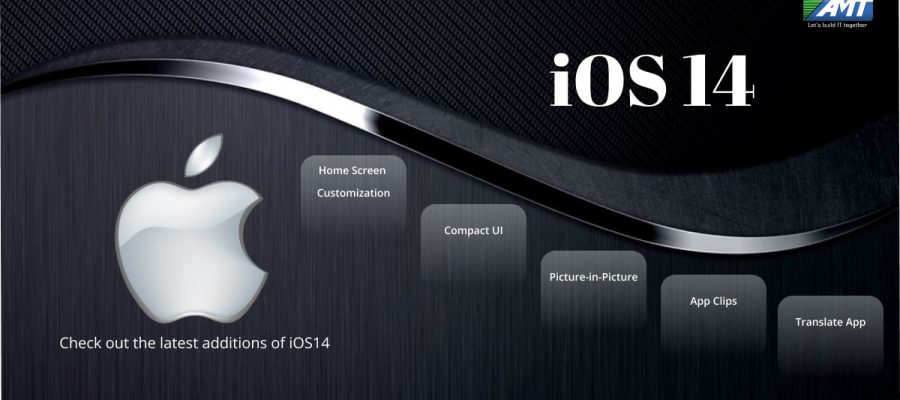iOS 14 is the fourteenth major release of the iOS mobile operating system developed by Apple Inc. It was announced at the Worldwide Developers Conference (WWDC) on June 22, 2020, and was officially released on September 16, 2020. iOS 14 brought several significant changes and new features to enhance the user experience on iPhones.
- Home Screen Customization: One of the most notable additions in iOS 14 is the ability to customize the home screen. Users can now add widgets of various sizes to their home screens, allowing for more personalized and dynamic layouts. App icons can also be hidden, creating a cleaner aesthetic.
- App Library: iOS 14 introduced the App Library, which is a new screen that automatically organizes all installed apps into categorized folders. It provides a convenient way to access and manage apps, especially for users with numerous apps installed.
- Compact UI: Incoming calls, Siri, and FaceTime no longer take up the entire screen, thanks to the compact UI feature. Calls and Siri now appear as a banner at the top of the screen, allowing users to continue their activities uninterrupted.
- Picture-in-Picture: iOS 14 introduced Picture-in-Picture (PiP) mode, which allows users to continue watching videos or FaceTime while using other apps. The video window can be resized, moved around the screen, or temporarily hidden.
- App Clips: App Clips provide a lightweight and fast way to use specific parts of an app without installing the entire app. For example, if you need to make a quick payment or rent a scooter, you can use the App Clip for that specific task without cluttering your device with unnecessary apps.
- Enhanced Messages: Messages received a significant update in iOS 14. Users can now pin important conversations to the top of their message list, mention specific people in group chats, and reply directly to individual messages in a thread-like view. Additionally, new Memoji options and inline replies were introduced.
- Privacy Enhancements: iOS 14 placed a strong emphasis on privacy. It introduced more transparency and control over app permissions, allowing users to provide apps with access to specific resources only when necessary. A new indicator appears when an app uses the device’s microphone or camera. Additionally, the App Store provides detailed privacy information for each app.
- Translate App: iOS 14 introduced the Translate app, which provides on-device translation for text and voice in various languages. It allows users to have conversations with someone who speaks a different language, making it easier to communicate.
- Siri Improvements: Siri received a more compact design and now provides web search results within the Siri interface. Siri can also send audio messages and can translate text.
- App Store Redesign: The App Store received a refreshed design, with improved navigation and discovery features. It features curated collections and a new “Today” tab for highlighting apps, games, and app stories.
These are just some of the key features and changes introduced in iOS 14. Apple continues to release regular updates, adding new features, fixing bugs, and enhancing the overall performance and security of the operating system.
Above is a brief about iOS 14. Watch this space for more updates on the latest trends in Technology