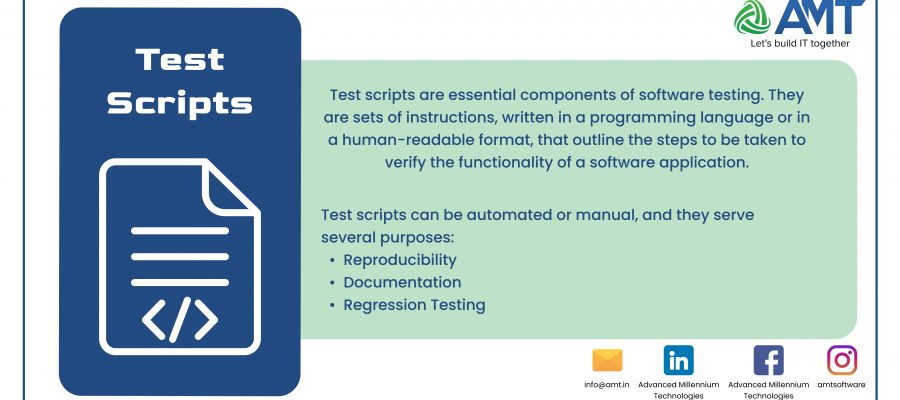Test scripts are essential components of software testing. They are sets of instructions, written in a programming language or in a human-readable format, that outline the steps to be taken to verify the functionality of a software application. Test scripts can be automated or manual, and they serve several purposes:
Reproducibility: Test scripts ensure that tests can be executed consistently, allowing for the reproduction of bugs and issues.
Verification: They verify that the software behaves as expected under various conditions and scenarios.
Documentation: Test scripts serve as documentation for the testing process, making it easier for testers to understand what needs to be tested and how.
Automation: Automated test scripts automate repetitive testing tasks, saving time and effort in the long run.
Regression Testing: They are crucial for regression testing, ensuring that new changes or features don’t break existing functionality.
Here’s a simple example of a manual test script for testing the login functionality of a web application:
Test Case ID: TC_Login_001
Test Case Description: Verify user can log in with valid credentials.
Preconditions:
– User has valid credentials (username and password).
– Web browser is open and navigated to the login page of the application.
Test Steps:
1. Enter valid username into the username field.
2. Enter valid password into the password field.
3. Click on the “Login” button.
Expected Results:
– User should be redirected to the home page.
– The user’s name or profile icon should be displayed indicating successful login.
– No error messages should be displayed.
Test Case Status: Pass/Fail
This is just a basic example. Test scripts can vary greatly in complexity depending on the application being tested and the testing methodology being followed. Automated test scripts might involve writing code using testing frameworks like Selenium for web applications or Appium for mobile applications.
Here’s a more detailed example of a test script, this time focusing on a scenario where automated testing is utilized. Let’s consider a scenario where we want to test the functionality of adding items to a shopping cart on an e-commerce website:
import unittest
from selenium import webdriverdef setUp(self):
# Setup method to initialize the webdriver and open the browser
self.driver = webdriver.Chrome()
self.driver.maximize_window()
self.driver.get(“http://www.example.com”) # Replace with the URL of the e-commerce website
# Test method to verify adding items to the shopping cart
search_box = self.driver.find_element_by_id(“search-box”)
search_box.send_keys(“Product Name”) # Replace with the name of the product to be searched
search_button = self.driver.find_element_by_id(“search-button”)
search_button.click()
add_to_cart_button = self.driver.find_element_by_xpath(“//button[@class=’add-to-cart-button’]”)
add_to_cart_button.click()
cart_icon = self.driver.find_element_by_xpath(“//span[@class=’cart-icon’]”)
self.assertTrue(cart_icon.is_displayed(), “Item was not added to the shopping cart.”)
# Teardown method to close the browser after each test
self.driver.quit()
unittest.main()
In this example:
- We use the
unittestframework for organizing and running test cases. - The
setUpmethod is used to set up the preconditions for the test, such as initializing the WebDriver and opening the browser. - The
test_add_to_cartmethod represents the actual test case. It simulates searching for a product, clicking on the ‘Add to Cart’ button, and then verifies that the item has been added to the shopping cart. - The
tearDownmethod is used to clean up after each test, closing the browser instance. - We utilize the Selenium WebDriver library to interact with the web elements on the e-commerce website.
This script is just an example and would need to be customized based on the specific elements and behavior of the e-commerce website being tested. Additionally, error handling and assertions can be expanded to cover more scenarios and edge cases.
Above is brief about Test scripts. Watch this space for more update on the latest trends in Technology.