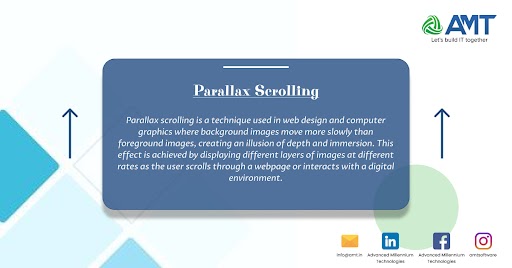Parallax scrolling is a technique used in web design and computer graphics where background images move more slowly than foreground images, creating an illusion of depth and immersion. This effect is achieved by displaying different layers of images at different rates as the user scrolls through a webpage or interacts with a digital environment.
Here’s how it typically works:
- Multiple Layers: Different elements of the webpage or graphics are divided into layers. These layers move at different speeds, creating a sense of depth.
- Scrolling Action: As the user scrolls down or interacts with the content, the layers move at different rates. Background layers move more slowly than foreground layers.
- Illusion of Depth: The relative motion of these layers gives the illusion of depth, making the viewing experience more engaging and dynamic.
Parallax scrolling can be implemented in various ways, and it has been used in a variety of contexts, including websites, video games, and interactive storytelling. It’s often used to enhance the visual appeal of a webpage or create a more immersive user experience.
While parallax scrolling can be visually appealing, it’s important to use it judiciously. Excessive use or poorly implemented parallax effects can negatively impact performance, especially on mobile devices, and may distract users from the main content. When used appropriately, however, parallax scrolling can be an effective design element to convey information or enhance the overall aesthetic of a digital experience.
Here are some additional details about parallax scrolling:
- Types of Parallax Scrolling:
- Layered Parallax: Involves stacking multiple layers on top of each other, with each layer moving at a different speed.
- Sprite-based Parallax: Involves moving individual objects or sprites at different rates, creating a parallax effect.
- Uses in Web Design:
- Storytelling: Parallax scrolling is often used in storytelling websites to guide users through a narrative in a visually engaging way.
- Product Showcase: It can be used to showcase products or services by adding a sense of depth to the presentation.
- Portfolio Sites: Designers and artists may use parallax scrolling to display their work in a visually appealing manner.
- Implementation:
- CSS and HTML: Parallax effects can be implemented using CSS and HTML, adjusting the positioning and movement of background layers.
- JavaScript: For more complex parallax effects or interactive elements, JavaScript is often used to control the behavior based on user input.
- Performance Considerations:
- Optimization: Proper optimization is crucial to prevent performance issues, especially on mobile devices. This includes optimizing image sizes and minimizing the use of resource-intensive effects.
- Responsive Design: Consideration should be given to how parallax effects behave on different screen sizes to ensure a consistent user experience.
- Challenges:
- Accessibility: Some users may find parallax effects disorienting or distracting. It’s essential to consider accessibility and provide options to disable or adjust the effects.
- Cross-browser Compatibility: Ensuring a consistent experience across different web browsers can be a challenge.
- Video Games and Animation:
- Parallax scrolling has been widely used in video games to create a sense of depth in the game environment.
- In animation, parallax effects can be used to simulate the way objects in the background move more slowly than those in the foreground.
- Evolution and Trends:
- Parallax scrolling has evolved, and designers are continuously exploring new ways to implement it creatively.
- While it was a popular trend in web design, its usage has become more selective, with designers focusing on subtler and more purposeful implementations.
Remember that while parallax scrolling can enhance user engagement, it should be used thoughtfully and in a way that complements the overall design and user experience.
Above is a brief about Parallax scrolling. Watch this space for more updates on the latest trends in Technology.